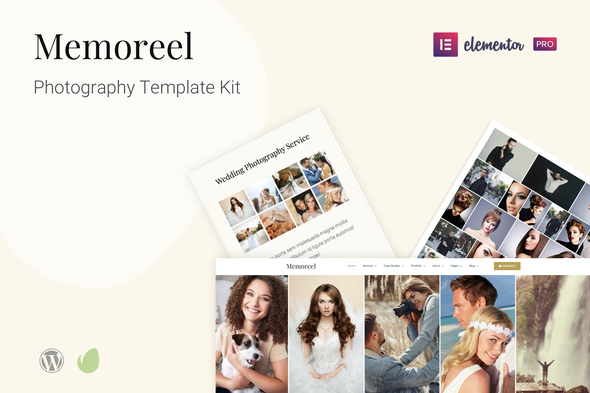Memoreel - Photography Template Kit
We present you with an awesome Photography Template Kit, “Memoreel.” With this template kit, you can create your own unique and beautiful site for Photography, Photo Bloggers, Photographer, Photo Showcases, Photo Album, Photography Agencies, Photo Studios, and many more.
Memoreel is a complete photography template kit for Elementor Page Builder Pro. It contains 19 full-page templates, and 20 blocks/sections including Header, and Footer. We have covered: Case Studies, Portfolio, Services, pricing, and many more to get you started quickly.
Elementor Pro upgrade (purchase separately) is required for most templates and features (not included).
Templates Included:
- Header
- Footer
- Home Page
- Services Page
- Single Service Page
- Case Study Page
- Single Case Study Page
- Portfolio Page
- Single Portfolio Page
- About Page
- Team Page
- Single Team Member Page
- Awards & Features Page
- Pricing Page
- FAQs Page
- Contact Page
- Coming Soon Page
- Blog Index Page
- Blog Archive Page
- Single Blog Post Page
- 404 Page
Block/Section Templates Included
- Hero – Motion Scroll Image Block
- Hero – Background Image Block
- FAQs With Index Block
- Contact With Form Block 1
- Contact With Form Block 2
- Call to Action Block
- Team – Grid Block
- Features – Inline Image Block
- Features – 2 Columns Block
- Focus Boxes – 3 Columns Block
- Focus Boxes Block
- Pricing Table Block
- Testimonial – Inline Image Block
- Services With Image Gallery Block
- Services – Inline Slider Block
- Portfolio Album Block
- Image Carousel Block
- Image Gallery Block
- Image Gallery With Content Block 1
- Image Gallery With Content Block 2
Required Theme & Plugins:
- Template Kit – Import (Free) (https://wordpress.org/plugins/template-kit-import/)
- Elementor Page Builder (Free) (https://wordpress.org/plugins/elementor/)
- Elementor Pro (Paid) (https://elementor.com/pro/)
- PowerPack Lite for Elementor (Free) (https://wordpress.org/plugins/powerpack-lite-for-elementor/)
- Hello Elementor (Theme) (Free) (https://wordpress.org/themes/hello-elementor/)
Elementor Pro upgrade (purchase separately) is required for most templates and features (not included).
Important Disclosure:
This Template Kit uses demo images from Envato Elements. You will need to license these images from Envato Elements to use them on your website, or you can substitute them with your own.- https://elements.envato.com/image-K54JVZX
- https://elements.envato.com/image-XFT8Q4H
- https://elements.envato.com/image-PW9283V
- https://elements.envato.com/image-KEE6HXA
- https://elements.envato.com/image-PJC8L67
- https://elements.envato.com/image-PM9LZ4U
- https://elements.envato.com/image-HU8WS76
- https://elements.envato.com/image-PW784JD
- https://elements.envato.com/image-PQJ9DU6
- https://elements.envato.com/image-PMGWXAY
- https://elements.envato.com/image-PJZS584
- https://elements.envato.com/image-PQL8KYN
- https://elements.envato.com/image-H9VDGRP
- https://elements.envato.com/image-VKF59G8
- https://elements.envato.com/image-N569DLZ
- https://elements.envato.com/image-N4LEMDQ
- https://elements.envato.com/image-K9HYWF9
- https://elements.envato.com/image-PXWW6HC
- https://elements.envato.com/image-PBFMSAQ
- https://elements.envato.com/image-PRUAHLH
- https://elements.envato.com/image-Z4P36ZT
- https://elements.envato.com/image-PCFVXH6
- https://elements.envato.com/image-PLXMA9B
- https://elements.envato.com/image-PUK6BPE
- https://elements.envato.com/image-RY7XUPQ
- https://elements.envato.com/image-GQVSD4M
- https://elements.envato.com/image-QTHLWAT
- https://elements.envato.com/image-YKWBV9L
- https://elements.envato.com/image-ZAELCYP
- https://elements.envato.com/image-27NUCYS
- https://elements.envato.com/image-GQZM99V
- https://elements.envato.com/image-WVAN8RS
- https://elements.envato.com/image-MAZ42TE
- https://elements.envato.com/image-PCQSBM5
- https://elements.envato.com/image-1703794
- https://elements.envato.com/image-PMG5JCL
- https://elements.envato.com/image-PZ5R4WQ
- https://elements.envato.com/image-2N6SW4A
- https://elements.envato.com/image-PQC7JVR
- https://elements.envato.com/image-BEDY3MQ
- https://elements.envato.com/image-LZEKNXU
- https://elements.envato.com/image-PVU8974
- https://elements.envato.com/image-YJQ7BDN
- https://elements.envato.com/image-PXAGTZ4
- https://elements.envato.com/image-8PAESZ4
- https://elements.envato.com/image-XVHC857
- https://elements.envato.com/image-EG27MCP
- https://elements.envato.com/image-PWTWEM4
- https://elements.envato.com/image-6UVECH7
- https://elements.envato.com/image-PS8FEAK
- https://elements.envato.com/image-PQGBXCK
- https://elements.envato.com/image-PZCXW9A
- https://elements.envato.com/image-PLHUYJN
- https://elements.envato.com/image-EFRNDKQ
- https://elements.envato.com/image-PXKG6DC
- https://elements.envato.com/image-PN82FU5
- https://elements.envato.com/image-XNFS2YT
- https://elements.envato.com/image-H4NLYZ3
- https://elements.envato.com/image-P5AYRWD
- https://elements.envato.com/image-8495FED
- https://elements.envato.com/image-YYDR3YA
- https://elements.envato.com/image-PZPRN2H
- https://elements.envato.com/image-PHPN36V
- https://elements.envato.com/image-DWEMSJ3
- https://elements.envato.com/image-F2PW5TV
- https://elements.envato.com/image-ZP6FDXU
- https://elements.envato.com/image-WHCY85M
- https://elements.envato.com/image-PKHN8WY
- https://elements.envato.com/image-GCLWK6M
- https://elements.envato.com/image-H2VG7LR
- https://elements.envato.com/image-VTFUHV4
- https://elements.envato.com/image-6RYDTQH
- https://elements.envato.com/image-D6RQARY
- https://elements.envato.com/image-QEGUYRM
- https://elements.envato.com/image-738VFT9
- https://elements.envato.com/image-4WG2SZX
- https://elements.envato.com/image-5UPDAR6
- https://elements.envato.com/image-2MLQUPT
- https://elements.envato.com/image-DWFT2KM
- https://elements.envato.com/image-YPW9L7M
- https://elements.envato.com/image-LNUMEJK
- https://elements.envato.com/image-P89KVEJ
- https://elements.envato.com/image-PL8BDSK
- https://elements.envato.com/image-PYVQT36
- https://elements.envato.com/image-PE9F3DR
- https://elements.envato.com/image-PCBX58G
- https://elements.envato.com/image-PCYCZ2D
- https://elements.envato.com/image-PHQWUXW
- https://elements.envato.com/image-PQ35G9H
- https://elements.envato.com/image-CVRKBH7
- https://elements.envato.com/image-NHCUKL6
- https://elements.envato.com/image-PAY52MB
- https://elements.envato.com/image-PP3SRHP
- https://elements.envato.com/image-JK9V7AB
- https://elements.envato.com/image-LBP3TGV
- https://elements.envato.com/image-3V8KAL9
- https://elements.envato.com/image-PSPZHP6
- https://elements.envato.com/image-P4TJS74
- https://elements.envato.com/image-P6RDLDU
- https://elements.envato.com/image-6K5TAMU
- https://elements.envato.com/image-PALLBRZ
- https://elements.envato.com/image-YQW3TL9
- https://elements.envato.com/image-PHSJXPM
- https://elements.envato.com/image-47YMEF6
- https://elements.envato.com/image-PWFMXA8
- https://elements.envato.com/image-K9E6BPW
- https://elements.envato.com/image-PJYB3AX
- https://elements.envato.com/image-P56LLKR
- https://elements.envato.com/image-PHSVJWF
- https://elements.envato.com/image-QVATN94
- https://elements.envato.com/image-J8ZAB5E
- https://elements.envato.com/image-E64Q4MU
- https://elements.envato.com/image-5F7Y6PU
- https://elements.envato.com/image-P5CR3N4
- https://elements.envato.com/image-PPCJHQB
- https://elements.envato.com/image-85U4N3R
- https://elements.envato.com/image-43BER57
- https://elements.envato.com/image-PM7ZZZA
- https://elements.envato.com/image-P5NGCQG
- https://elements.envato.com/image-FDA7P68
- https://elements.envato.com/image-PYK88TX
- https://elements.envato.com/image-KE9CPH4
- https://elements.envato.com/image-1664912
- https://elements.envato.com/image-P4KGELX
How to Import Template Kit in WordPress?
- Install “Template Kit – Import” (https://wordpress.org/plugins/template-kit-import/) into your plugin.
- Go to, Tools > Template Kit
- Upload Template Kit > Click on “Next”
- On the next page, you will see a message “Uploaded Successfully” > Click on “Next”
- Install the theme and all the required plugins >Click on “Next”
- You will see all the templates. Click on the individual item’s “Import into Elementor Library” button to import the template.